RSS to social media
Connect a RSS-feed and let ContentCast do the distribution. Whenever you publish a new blog post, it will be shared or repurposed automatically.
Connect your blog by RSS-feed
Connect Socials
Connect the social media channels you want to post to.
Connect Blog & Schedule
Connect blog via RSS-feed and set up a schedule for future posts.
Auto Post
When a new post is published on your blog, the tool will automatically share it to your social channels.
As a blogger & social media manager, I've always spent way too much time repurposing content. I've tried many different tools, but ContentCast is the first one that actually does the job. It's really great at generating engaging posts and saves me a lot of time, allowing me to focus on what I enjoy doing.

This will be super helpful for my long form content! Looking forward to trying it out 👏.

ContentCast has completely transformed the way I approach content creation. As someone who is always juggling multiple tasks, it provided the perfect structure to streamline my workflow. The platform is intuitive, and the tools are designed to boost productivity without feeling overwhelming. I especially loved how easy it was to repurpose content across platforms. Thanks to ContentCast, I’ve saved countless hours while improving the quality and reach of my posts. Highly recommended for anyone serious about leveling up their content game!

Easy to use and a huge time saver. Great tool for repurposing newsletters into social media posts.
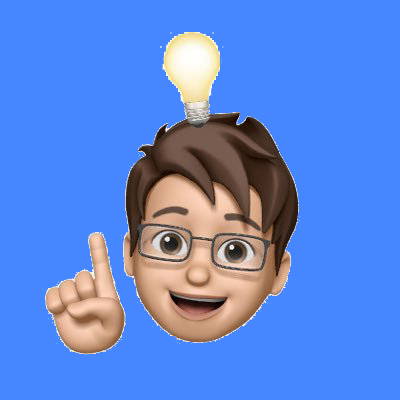
Loving ContentCast so far!
UI is pretty slick. No fluff or unnecessary tools. Just paste the content, generate the result, manually add some tweaks and it's ready to go.

It's a great tool for content creators! It's helpful to convert my long articles to short content for social media platforms.

